Support
CRM access information
Help with the CRM
Urgent Questions
I forgot my password for the CRM
Have you forgotten your password?
Send us an e-mail on hallo@talentwerk.ch and we will reset your CRM password.
I want to change my CRM password
You can change your password at any time in the CRM login window. To do this, open the link to your CRM system and click on the "Change Password" link at the bottom right.
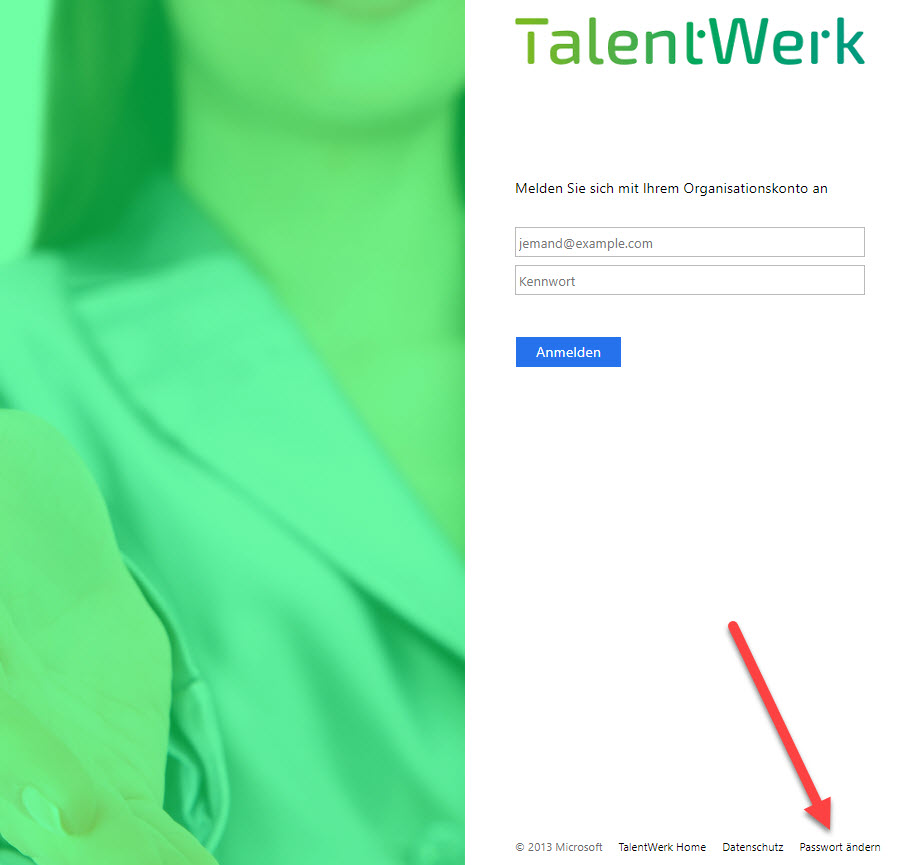
Please note our password policy:
the last 5 passwords cannot be reused, the password must be at least 7 characters long, it must contain three of the following characters: Capital letters, lower case letters, digits (0-9), special characters (e.g. !, #, $) and unicode characters. In addition, the password must not contain more than two characters from the user name.
Where can I find instructions for iTalent's CRM or the career platform?
On our support website you will find video tutorials for your CRM and career platform application cases. We are constantly working on producing more tutorials.
Where can I find an overview of the developments of iTalent?
You will find a summary of our annual developments under the following link.
Do you have a urgent question regarding your system?
If you have any urgent questions, please contact us at hallo@talentwerk.ch or on the telephone number +41 79 826 63 14.
 Deutsch
Deutsch